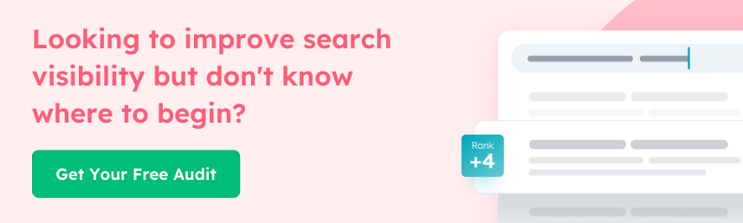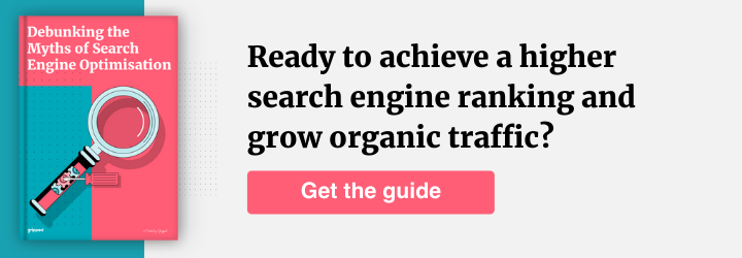As a business, you need to continually optimise your website or blog posts for valuable keywords and phrases to make it stand out online. While most site owners know this, far fewer of them do anything about it. By and large, this comes down to not having information about how their site is currently performing on google.
This is where Google Search Console (GSC) comes in. Provided by Google, GSC is a free tool that delivers insights into how your website and pages are performing on Google Search. Although GSC isn’t “the whole truth” — some of the figures are obscured by how Google collects and analyses information — it’s the closest thing to the truth that you can get, and is critical information for optimising your online performance.
Ultimately, GSC enables you to understand how Google views your site and content and allows you to optimise your performance in search results. For more details on what Google Search Console is used for, check out our other blog about this topic.
Here, we’re going to look at how you can use Google Search Console to increase your site traffic.
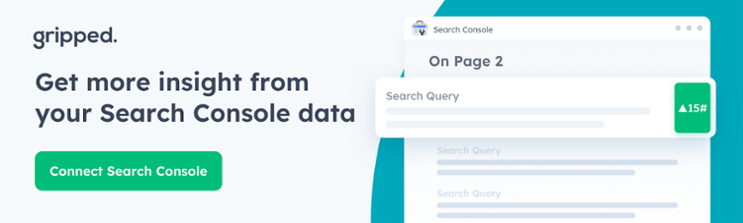
Identify underperforming keywords
Underperforming keywords refer to those you do not yet rank at the top of Google Search results. They underperform because most people usually click on the first two to four results, so any page ranking lower than this is likely to miss a lot of organic traffic. If you rank around position eight on a Google search result, your page will only be receiving roughly 1.8% of clicks.
How to find the information
Head to the “Search Results” report under Performance. Next, you would filter by position, and look for those keywords ranking lower than you would ideally expect them to be ranking for.
Click on an identified keyword and go to the “Pages” tab to see which page is currently ranking, where you can then determine if there’s scope to optimise the keyword further to help the page. For this, we would recommend focusing on any keywords and pages that are ranking between 8 and 30.
What to do with the information
Once you have highlighted the pages through those keywords that you wish to optimise, you can then work on improving them to rank higher. You can optimise these pages by improving your on-page SEO. This includes:
- Adding relevant keywords where possible
- Including relevant internal links
- Gaining suitable backlinks
Google also considers “time on page” when generating search results. By improving the average time on page, you will improve your ranking. This can be achieved by adding images, embedding videos, or making the text more readable and user-friendly. Breaking the text up into bite-size chunks and making use of bullet points and lists is the way to go!
Remember, it is important to only push keywords that are relevant to you and your business and only focus on the keywords that you can realistically rank highly for.
Are you struggling to drive traffic to your site?
Discover how you can drive more traffic to your site and convert these visitors into sales leads.
Book Your Free Growth Audit
Find pages that could use more links
It’s essential to add relevant links to your pages for two main reasons:
- It helps rank not only the existing page but those linked, which is like killing two birds with one stone!
- It helps those pages become indexed faster. Having your page indexed is when Google finds your page, then processes the content of the page and puts it into the Google index, where that page is eligible to appear in more Google Search results, as well as other Google services, like Discover.
Whilst pages with little or no internal links can still rank – providing your SEO is near perfect in all other areas, it is those that have relevant links threaded within them that will shoot up those ranks much easier.
How to find the information
Head to the “Links” report in GSC. Once there, go to “Internal Links” and click “Top Linked Pages”. From there, you can select “More” and sort your list in descending order to see what your forgotten pages are. You can also use this as a reference to what pages could then be linked together to further optimise and help rank. The same can be done for backlinking, which is the same process, but via “External Links” instead.
What to do with this information
Once you have a pool of pages that could do with more links, you should hopefully also see some relevance between a handful of them. These would be the pages that you can then link together either via gating or including links naturally within a body of text.
Remember, although backlinking is a fantastic tool to help your pages rank, it can be hard to do successfully. We suggest focusing on your internal linking first and then looking for gaps where a backlink would be useful. Here are some link-building strategies that can help further.
Look for pages and queries that have been losing organic traffic over time
Creating new content is an essential tactic to increase organic traffic to your website. However, that doesn’t mean that once a page has been optimised and posted, it can’t be further improved. Over time, you’ll find that older pages may start to lose their rank and level of organic traffic.
How to find the information
Head to the “Search Results” report and add a date range comparison to see the stats for your pages. A good starting point could be a six-month comparison. Since we are only interested in clicks, you can toggle off impressions and then sort by difference to see which queries and pages have dropped the most.
What to do with the information
From here you can then sort and identify which pages you would like to update. With this information, you can then optimise these existing pages in order to help them rank again – a much easier task than having to create brand new pages.
Remember, even though these pages may have been re-optimised, it doesn’t guarantee that they won’t lose traffic again in the future. We recommend that you or someone in your team set reminders to check the status of your pages periodically. It can even be a good idea to look at pages that have since leapfrogged you to see what they’re doing to rank higher.
Utilise Keywords that Rank High but Have a Low Click-Through Rate (CTR)
The idea here is to optimize search results that don’t get clicks. Look for keywords with many impressions but few clicks (a low CTR). These are terms that people see but don’t click to visit your page or site. It’s best to determine why these high-ranking keywords have a low CTR. Common reasons why these pages aren’t receiving clicks include not ranking on the top half of page one, adverts taking up valuable space and SERP (Search Engine Results Page) features such as:
- Googles chosen featured post
- Video Carousels
- “People Also Ask”
How to find the information
You can locate high-ranking keywords with a low CTR on the Search Results report of GSC. First, ensure you toggle on impressions, clicks, and average CTR. Then sort by CTR in ascending order for the keywords appearing low on the list but whose impressions and position are high.
What to do with the information
Since these keywords have high visibility, you can improve your SERP presence to increase your search traffic and have more people click through to your landing page or site – essentially stealing the SERP results for your term.
If you aim to rank higher to attract attention or steal the feature snippet pane, you can do this by:
- Fine-tuning your content by improving its on-page SEO
- Linking to relevant blogs or external news sites to support statistics and facts
- Format your content well by using lists and bullet points, opening with keyword-heavy paragraphs, and embedding a video – Google loves it when pages do this!
The Bottom Line: Get the information you need with GSC
Google Search Console (GSC) is an excellent free tool that should be utilised by all online businesses. It shows you a lot of data, insights, and analytics about your website. As a result, GSC can help you grow your organic traffic massively without taking up too much of your time when you use it properly.
If you can’t handle all the data that GSC provides and want to grow your business with inbound marketing, contact us at Gripped. We are a digital-first sales and marketing agency catering to B2B SaaS, IT, and technology companies.