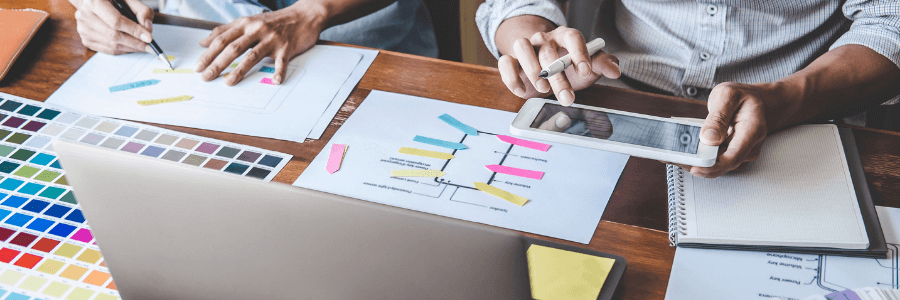5 Key Features of SaaS Homepage Design
Share this article
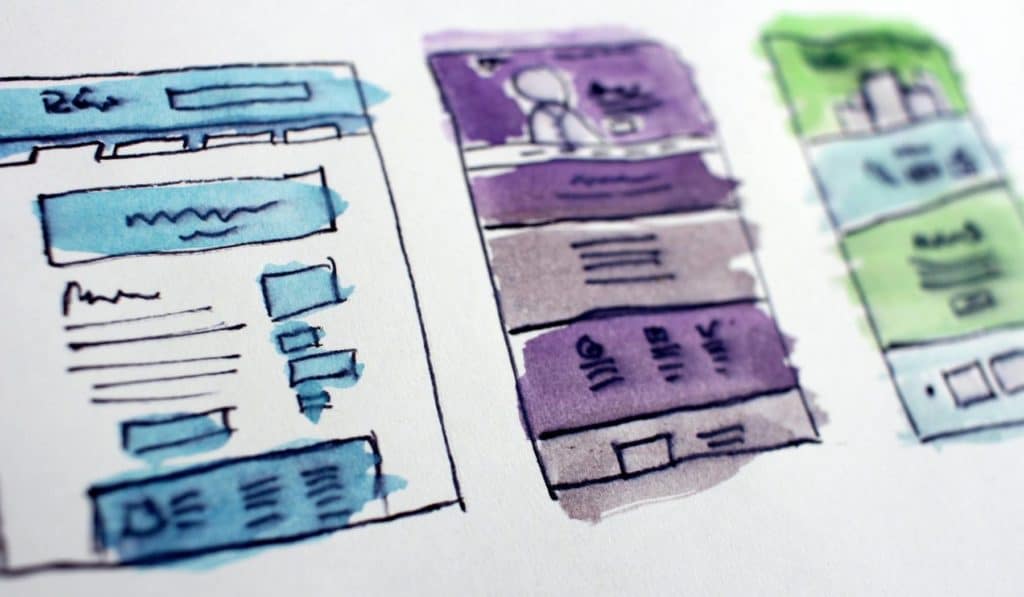
So you have a great SaaS product, and there’s been time and resources invested into a website to showcase who you are and what you do. But the nature of SaaS is competitive, and it can be difficult to distinguish yourself from competitors and keep the attention of your audience.
The average user now spends as little as 15 seconds on a website. That’s why we’ve put together a list of 5 key features found in compelling SaaS homepage designs, which offer tips for you to engage visitors and convert the right prospects into leads.
Value proposition
The key to a great design is to draw the viewer’s eye to the most important thing. When you load up a website, what’s above the fold should be the most important things you have to say. That’s your value proposition.
It should tell the visitors, in a few words, what you do, what you offer and what they can expect. Looking at Phyron, the moment you open their homepage shows you just what they are about.
“Video is now an affordable game changer”.

It’s instantly clear, easy to read and shows you what this company wants you to know. What’s also important is that it shows a clear Visual Hierarchy on the site. Web design is all about visual hierarchies. The bolder and bigger the text, the more important it must be — this should be your value proposition.
Your value proposition should show what your product is – in a concise and impactful way, and should always be backed up by supporting copy. Phyron is an example of using supporting copy that adds to the value proposition.
Phyron’s value proposition states that video is a game changer, and it’s now affordable. Followed by the supporting copy to inform viewers more about the product and who it’s for — it’s an automated video software for ecommerce, used cars and real estate. Then there’s more supporting copy to let you know that it’s a software for bringing live your product catalogue and ads.
In a few lines of effective succinct copy, viewers should easily understand your product, your customers and be intrigued to find out what your product is going to do.
Video says 1000 words.
People lead busy lives. Ultimately, nobody has the time to read a thousand words on every product site. People want to digest information quickly, easily and without any fuss. Time is precious, and video is the perfect medium to deliver your messaging concisely.
You can use videos in various ways — it can be an introduction to your product and how it solves pain points for your target personas. You can use it to present case studies to bring real-world success stories to life. Or, you can offer video walk-throughs and demonstrations of your product’s features. Besides, we’ve all said, ‘It’s easy when you are shown how’, so why don’t you show your customers just how simple it can be?

The videos shouldn’t be too long, you want to be aiming for a maximum of two minutes. Use this time wisely to showcase the value that your product delivers and the more industry-specific, the better. It’s also a great way to show off your slick user interface and its ease of use that will enable a smooth onboarding phase as prospects already know what to expect when they start using the software.
As mentioned earlier, you can also use these videos to bring your customer testimonials to life. By outlining the issue, how your product solved their problem (including some results as numbers always helps to prove your case), and including a quote from your customer, you create an engaging way to add social proof to your product. After all, word of mouth is one of the most effective ways to generate high-quality leads.
Compelling Calls to Actions
A call to action (CTA) is the next step in getting your visitors engaged in your site. It’s a way of outlining the next logical step for that visitor, whilst also turning a stranger into a known individual once they submit their contact details.
But to get visitors to click on your call to action it needs to be compelling. To start, don’t use generic words or phrases but instead, tailor your call to action to your product. ‘Make my videos better’ or ‘Click here for more storage’ are both tailored phrases and reflect a benefit; an action that your audience wants completed. If your CTA aligns with a benefit to the visitor, then they are much more likely to convert.
Also, add time-sensitive words and phrases to your CTA. Copies such as ‘Explore now’ or ‘Free trial’ add a time element to your CTA which helps move people to click.
What’s more, make sure your CTA stands out – think about its size, contrast and image. The size should not be too big or small, be clickable and readable. You should create contrast with its surrounding content – pick the opposite to the colour used on your landing page. Also, utilize images or custom designs in your CTA. These are most effective when produced in high-quality and relevant to your offer.
Place the CTA underneath your value proposition to centralise the follow through potential – in a way that readers naturally scans the page before reaching and clicking on your CTA.

Check out this example from AppSumo, a daily-deals site on the best of SaaS softwares which comes through in the copy. The distinctive CTA button saying ‘Send me Deals’, is the main selling point and benefit of the product.
Adding an email address opens your visitors to email marketing, and provides opportunities for different forms of increasing engagement. Having an effective CTA that ties directly into the benefit of your product will see your conversion rates go up.
It’s important to continuously test and find CTAs that are most effective at converting. According to HubSpot, you should aim for a click through rate of 1-2% and a conversion rate of 10-20%. If you think your CTA is underperforming, a/b test your button colour, copy, size and placement to learn what your audience finds most compelling.
Freemium, free trials and demos
Some of the best things in life are free and having a free version or trial of your product is a great way of proving to your customers that your product is right for them.
The benefit of having a free version of your software means that it allows customers to involve your software in their work habits. You are able to give them full functionality for a certain time period so that when that period ends, they feel like they would be lost without you.

Alternatively, a freemium strategy is like dangling a carrot — it gives just enough functionality to add value, with the aim of leaving users wanting more. By using pop-ups to guide users on their journey to exploring your product, and adding calls to action that allude to more advanced features, you can hook prospects and entice them to upgrade to the full paid version. For a comparison of freemium vs free trials, check out this article that we have previously written.
A demo is an equally effective strategy for converting leads into sales. Demos allow you to control the presentation. You can practice the pitch, make sure points are conveyed and it begins a dialogue between you and your customer. Selling software as a service is all about building trust and adding value, and a demo allows you to convey that in a way that is tailored towards the specific prospect you’re having a conversation with.
⚠️ FREE Guide: How To Budget for Your Next Website Redesign
Regardless of the option you choose, ensuring you have a call to action on your homepage that directs prospects to one of these offerings is essential to drive more sales conversations.
Targeting your personas with use cases
Every SaaS product has a specific target user base for your products. So put that on your homepage. Visitors will want to know who your product is for and if they are one of them. Prospects don’t want to spend time researching your product, just to find out that it isn’t a good fit for them when they’ve already started a sales conversation. And this is a two-way street, sales team’s time is valuable — you don’t want them wasting it on dead-ends.

Targeting you personas through use cases expands on your value proposition and case studies. Looking at Float’s homepage, you immediately know what the product does, then further down you can see exactly who it is for — business finance teams or accountants and bookkeepers.
In this example, Float’s product has different features for the two use cases mentioned above. By outlining this early on and including calls to actions to take them to use-case-specific pages, it will highlight the specific benefits that the prospect is interested in. The main takeaway here is that you want to remove buyer fear — the more tailored your messaging is to their issue, the more likely they are to start a sales conversation.
In summary
Using these 5 key features will set you on the right path for a well-built, conversion-ready homepage. But of course, with any SaaS homepage, and indeed websites in general, you need to make sure to find the balance between producing a great user experience and a page that is visually appealing.
With this in mind, we’ll leave you with a few final tips: Make sure that your homepage is clear, don’t clutter it with unnecessary buttons. Re-emphasising points is fine, but try to avoid word-for-word repetition. And of course, check everything works — there’s nothing more frustrating than slow page loads or a broken link.
Reach Your Revenue Goals. Grow MRR with Gripped.
Discover how Gripped can help drive more trial sign-ups, secure quality demos with decision makers and maximise your marketing budget.
Here's what you'll get:
- Helpful advice and guidance
- No sales pitches or nonsense
- No obligations or commitments



Book your free digital marketing review
Other Articles you maybe interested in
What B2B SaaS Founders Want from their CMOs – Thoughts and Analysis 2025
B2B SaaS founders are typically driven by product innovation and business growth. They launch companies to solve pressing customer problems and capture new markets, which makes achieving product-market fit and scaling revenue top priorities. In founder surveys, hiring the right team consistently ranks as a major concern – for example, First Round Capital found that…
The 100 Best SaaS Websites Examples to Get Inspiration (Updated for 2025)
It’s undeniable that a well-executed website is a deal breaker for a customer looking to invest in a B2B SaaS brand. Getting the balance between eye-catching content and practicality is no small feat, but it will make all the difference in attracting potential customers — something the best SaaS websites on this list have nailed. …
A Practical Guide to CAC and LTV for B2B SaaS Marketers
For B2B marketers understanding key metrics like Customer Acquisition Cost (CAC), CAC Payback Period, Customer Lifetime Value (LTV), and the LTV:CAC ratio is crucial for planning, managing and executing in way that delivers sustainable growth. These metrics reveal how much it costs to earn a customer, how valuable that customer is over time and how…