It’s a tale as old as time—sales rely on Salesforce to manage opportunities while marketing leverages HubSpot to generate leads. This use of different platforms naturally leads to a lack of visibility between the teams.
Leads created in HubSpot become disconnected when handed off to sales. This results in losing key data about prior interactions. Marketing lacks insight into how these leads progress through the sales funnel.
This disconnected flow generates friction, not revenue. And ample blame exists on both sides. The remedy lies in unity, not finger-pointing. Integrating HubSpot and Salesforce1 bridges divisions between sales and marketing teams. It provides a comprehensive view of the customer journey from lead to close.
How precisely does integration unlock growth? This HubSpot Salesforce integration guide explores everything you need to know about this helpful union.

Why Integrate HubSpot and Salesforce in the First Place?
You may look at your current setup and think, “If it ain’t broke, don’t fix it.” Salesforce and HubSpot work fine in their separate lanes, so why bother connecting them?
While that mentality seems logically sound, leaving sales and marketing disconnected means missing potential revenue opportunities. Why? Because without integrating HubSpot and Salesforce, you’re missing out on the following benefits.
Enable Complete Visibility
When marketing can track leads from creation to close, they gain integral visibility into the full lifecycle. This insight exposes which campaigns generate quality conversions versus those producing stagnant leads. The same goes for channels.
Rather than sending leads into a black hole, the HubSpot Salesforce integration provides clear visibility into bottlenecks. Marketing can then optimise targeting and messaging to improve conversion rates and lead quality.
Streamline Processes
Lacking CRM integration, sales and marketing workflows remain siloed. Leads fall through the cracks as they’re passed between platforms. Integration unites these workflows into one coordinated process.
Well-defined handoffs and alerts keep leads from getting lost in translation between teams. For example, notifications can automatically prompt sales follow-ups upon actions like form fills.
With a shared view between teams, any inefficient workflows are identified and replaced to boost productivity.
Understand Lead Quality
Marketing often lacks insights into what makes a lead sales-ready. Connecting HubSpot and Salesforce enables this feedback to be captured and visible. By linking marketing campaigns to the full customer journey, teams more easily access data on lead quality and conversion trends.
For instance, lead scoring synced from HubSpot identifies high-intent accounts to prioritise. Sales can quickly compile custom lists of key buyer personas that actively engage with content. With this intelligence, outreach becomes more timely and relevant.
Better ROI Reporting
With unified data, businesses gain a comprehensive view of how marketing campaigns and channels impact revenue growth. Reporting provides insights into the ROI of specific initiatives and assets.
With unified data, businesses gain an overview view of how different channels influence revenue growth. This empowers smarter budget allocation toward high-performing activities.
Rather than drawing direct lines from cost to revenue, integration helps analyse the holistic influence of each channel on buying decisions and sales. It takes many touchpoints to convert a prospect, so all activities contributing deserve proportional credit.

Integrate or Migrate to HubSpot?
Does aligning sales and marketing sound like it could be helpful? Great; we’ve got two options to do so. Businesses must weigh the benefits of full migration versus integration. Mind you, there are compelling cases for each approach.
Migrate from Salesforce to HubSpot CRM
Transitioning completely to HubSpot CRM can maximise unity between sales and marketing. With all data contained natively in one platform, there’s no risk of sync issues or gaps.
HubSpot’s tools span the entire customer journey with Marketing, Sales, Service, and CMS hubs. This consolidated view is more accessible for analysis than switching between disconnected apps. Plus, HubSpot provides a far more intuitive and user-friendly experience than Salesforce.
Using Salesforce and HubSpot together also requires mapping separate terminology conventions and processes. With a unified HubSpot approach, teams can be trained on consistent definitions and workflows.
Finally, consolidating platforms minimises IT overheads, resources to manage, and investment in martech. You avoid complex integrations and can dedicate more resources to fine-tuning adoption.

Retain Salesforce and Integrate
However, some businesses may opt to maintain Salesforce for sales while syncing data to HubSpot for marketing.
For example, say you’re mid-contract with Salesforce. In that case, scrapping it may not be financially viable. The cost of migration and Salesforce penalties could outweigh sales data integration.
For large enterprises, switching from an established Salesforce model may be too disruptive. Retraining distributed teams on new systems could impact near-term productivity. Salesforce may contain years of valuable sales data that would be difficult to migrate.
Lastly, businesses that need advanced Salesforce functionalities may find it too limiting to adopt HubSpot’s less robust sales tools. While HubSpot’s Sales Hub has seen considerable improvements, it’s not as advanced as Salesforce today and workarounds may be necessary to align with current processes.
There’s no universally right choice – evaluate your specific constraints, priorities, and resources. And don’t view it as an all-or-nothing decision; you can migrate certain teams or data subsets to HubSpot over time.

Key Considerations Before Integrating HubSpot and Salesforce
Integrating two complex platforms like HubSpot and Salesforce requires forethought and preparation. Failure to align key elements beforehand can lead to catastrophic results, such as sync failures, duplicated records, fragmented workflows, or worse.
Map Out Processes
Without an existing unified workflow, sales, and marketing likely operate disjointed processes. This misalignment gets baked into any integration if not addressed beforehand.
First, comprehensively map the lead handling processes in both HubSpot and Salesforce. Look for any gaps or broken handoffs between platforms. Identify unnecessary, redundant workflows.
Then, ensure you define clear handoff points between the platforms. With mapped processes, you can design optimal workflows to embed into the integration. Both sides will know what to expect when managing leads with Salesforce and Hubspot, making the integration smoother.
Unify Terminology
Sales and marketing teams often use different conventions, which is amplified by Salesforce and HubSpot also having different definitions for the customer journey and their product features. Working out how to connect the language differences can create confusion.
Audit the definitions used for lead status, deal stages, and other common terms in both HubSpot and Salesforce. Determine which platform should serve as the source of truth to prevent conflicts.
When naming conventions differ, align teams on new universal terms to use. For example, agree to standardise on “opportunity” instead of “deal.” . Document a glossary of these agreed-upon terms and definitions before completing your CRM data sync.
Clean Up Data Hygiene
What you put in is what you get out! If your existing data is riddled with inconsistencies or errors, integration will only replicate these issues.
Before Hubspot and Salesforce data synchronisation, thoroughly audit and cleanse the lead and deal data in both systems. Eliminate incomplete, duplicated, or obsolete records that clutter visibility. Also, confirm all key fields or properties contain properly formatted data.
Solid data hygiene is tedious but necessary. It saves you from polluting both systems with dirty data and delivering inaccurate insights.
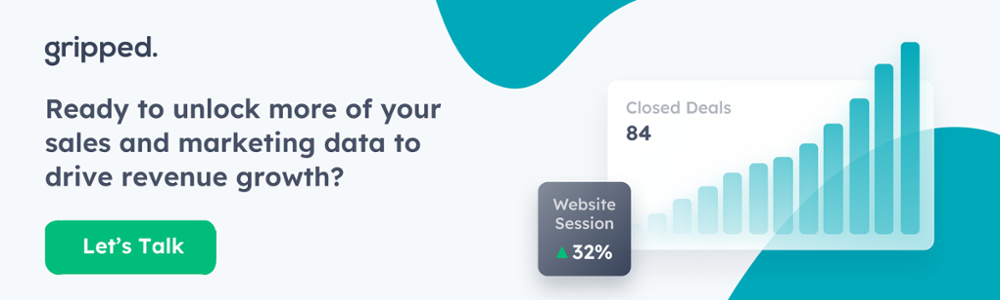
Establish Change Management
With an ongoing HubsSpot Salesforce sync, changes on either end can break the sync or create misalignment. You’ll want to appoint someone to oversee documentation and coordinate changes. They should vet and approve any proposed tweaks that could impact the integration.
Following a change management protocol ensures adjustments don’t get made ad hoc without considering cross-platform impacts. It also helps when troubleshooting the Hubspot Salesforce integration by providing a definitive integration audit trail.
Plan Training and Adoption
The technical setup is only half the battle—driving consistent usage is critical for sticking the landing on integration.
Schedule comprehensive training across all affected teams before the integration goes live. Cover how the aligned workflows and terminology will crucially benefit them in their day-to-day work by providing unified visibility into customer journeys. It might be a good idea to consider gamification techniques like contests to incentivize usage.
Then, spot-check teammates and conduct audits to identify any integration inconsistencies or gaps and nip problematic behaviours in the bud through retraining.

What’s Needed to Integrate HubSpot and Salesforce
Back on the technical side, integration requires installing the official package and the Hubspot Salesforce connector.
- In HubSpot, navigate to the App Marketplace and select the Salesforce integration app. Click “Connect app”.
- Log into your Salesforce account when prompted to begin the connector setup.
- In Salesforce, install the HubSpot integration package. This may take 5-10 minutes.
- Optionally add the HubSpot Visualforce component in Salesforce to display contact data.
- Configure sync settings in the wizard, like contact filters, activity sync, and field mappings.
- Review the final HubSpot integration settings and click “Finish setup” to complete.
- Data will begin syncing between HubSpot and Salesforce.
- You can now manage the integration via the “Integrations” section of HubSpot.
- Monitor sync errors and the HubSpot Salesforce API usage in the integration dashboard. Resolve any issues.
- Create or edit field mappings and choose sync preferences.
- Import Salesforce data like leads and contacts into HubSpot if desired.
The wizard simplifies the technical setup by walking you through the complexities. For step-by-step details, refer to HubSpot’s integration training materials2. However, note that this will only show you how to get started. You’ll need deep knowledge of the different processes and definitions around sales and marketing to fully connect HubSpot to Salesforce.

Should You Manage In-House or Outsource Your HubSpot Salesforce Integration?
So, the decision has been made to integrate HubSpot and Salesforce. Next comes choosing whether to handle it internally or outsource to an agency. There are pros and cons to each approach.
Managing In-House
Attempting integration with internal resources allows you to customise the implementation to your workflows and specifications. Your team also owns maintaining and adjusting the integration going forward.
However, integration risks significant disruptions or cost overruns if your team lacks specialised expertise. Integrating platforms is not as straightforward as it seems, and snags can grind productivity to a halt.
You also may lack available personnel. Internal resources are often already at capacity handling daily tasks. Diverting them could jeopardise your operations. Conversely, if you have an existing RevOps team or martech specialists, keeping it in-house makes sense. With expertise in your processes and systems, they can customise the integration while rapidly resolving any issues.
Outsourcing to an Agency
Experienced agencies provide turnkey Salesforce integration with HubSpot based on extensive experience with both platforms. They identify pitfalls and optimise configurations to avoid issues. Agencies also implement more quickly since they don’t have the same learning curve as internal builds. Of course, external partners charge fees, whereas internal builds utilise existing salary burn. The cost for an external partner ranges between £5,000 – £15,000 but could rise depending on the amount of data, the state it’s in, and the complexity of processes that need connecting or migrating.
But lacking specialised internal resources creates risk. With so many potential pitfalls, a B2B martech agency like Gripped is often the safest bet. Evaluate timeframes, costs, risk, and internal vs external competencies. For optimal results, consider a blended approach using an agency to handle the heavy lifting while you train internal staff.
Integrate HubSpot and Salesforce to Align Sales and Marketing and Fuel Growth
When sales and marketing teams lack visibility into a unified customer journey, growth suffers. Leads are overlooked, and massive opportunities are missed.
The Salesforce Hubspot integration closes the gap between siloed teams. Shared access to lead and deal data, seamless workflows, and common languages transform a disorganised mess into a unified success.
Yet, rushing into connecting mismatched platforms can undermine the value. By approaching integration as a new beginning, not a quick fix, you set the stage for game-changing transparency between teams.
Our expertise at Gripped is revenue-focused for B2B SaaS businesses. We can ease the transition through best practices we’ve refined across countless integrations. Let us guide your sales and marketing teams into an integrated future that turns more leads into delighted customers. Start with a free growth assessment today.

