A guide to how we’re managing social media here at Gripped HQ, including the tips and tricks we use to save us time and make our posts work harder for us.
Having a presence on all the major social platforms like Facebook, LinkedIn and Twitter is a well-trodden path for driving traffic to your website. The connection between your website and social presence on these platforms means Google regards you as more relevant than those that don’t. But its worth considering that a social presence alone is not enough. You need to be active on those platforms on a daily basis if you’re going to use them as a way to drive people towards your website, continuously build an active audience and see the incremental benefits it has towards your search engine ranking.
At Gripped we have a tried and tested approach to how we’re managing social media, which has allowed us to turn what was a sporadic ‘hit and hope’ activity into a focused, streamlined demand generating machine. What’s more, the process is completely based on a platform called MeetEdgar, which is simple to use, yet extremely powerful. In this article I’ll attempt to demonstrate how through using it we’re:
- Driving 12X more traffic to our website
- Constantly growing our social follower base
- Consistently getting our posts re-shared by influencers
- Making sure Google knows we’re fit and healthy by posting with high frequency across the major social platforms
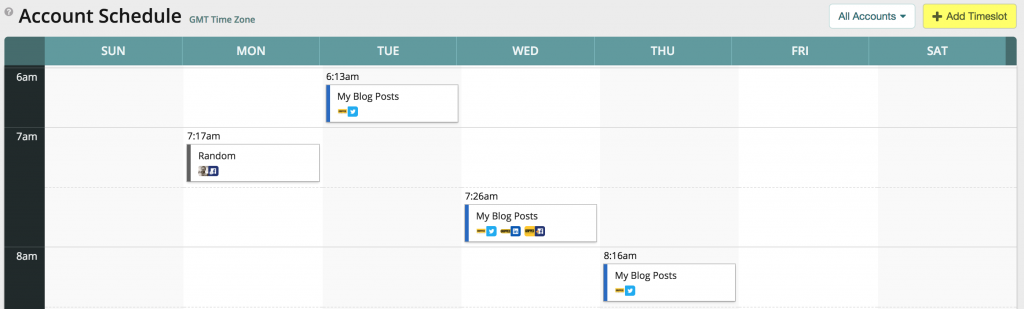 Our approach centres around a well planned, automated schedule of posts
Our approach centres around a well planned, automated schedule of postsWhat we were doing wrong when it came to social
Before we show you how we’re managing social media today. Let’s take a look at how we were doing things. Many of the traits below tend to resonate with our clients. They’ve tried social and it doesn’t work for them. We often hear that ‘I’ve posted a tweet and didn’t get any leads’ or ‘I’m measuring the success of my LinkedIn Updates by the number of like I get’.

Most of us have our own personal social accounts across all the popular platforms. As well as this, Gripped has its own accounts (listed in the opening paragraph), ownership and access to these were relatively chaotic depending on who had set them up and who had the credentials saved on their phone.When we posted, it tended to be spontaneous and sporadic. For example, we would post triggered by the following:
- Us posting a new blog article and wanting to alert people to it.
- Creating an offer or piece of premium content we wanted to promote.
- A new client win or case study we wanted to shout about.
- Discovering a piece of content we felt it relevant to re-share. Though this would typically be from one of our personal accounts.
- Something fun like social drinks, charity work etc.
Why the way we were managing social media wasn’t working for us
#1 Our posts weren’t reaching our audience
For the promotion of content, our posts would often be one-off at the time the article went live. That would then tend to be it as far as, the promotion was concerned.The problem here is a post only reflects a point in time. We all know how noisy social platforms have become. There is far more content posted on them each day than we can consume. Latest research show that anything posted will only be seen by around 10-12% of your followers. Put another way; you’ll have to post something nine times to ensure all your followers see it.
#2 We didn’t think carefully enough about what we were posting
A reason our posts were so sporadic was we were only thinking about posting sporadically, as time during the day would allow. The result was bland anodyne posts, with little consideration to who they were to appeal to and the action we wanted people to take next.
#3 Our posts weren’t getting beyond our direct followers
Even when we were posting, it was only our limited follower base that were seeing them. Using hashtags to reflect the core theme of the post helped new followers find them, but again these were very much point in time techniques that yielded limited results. Overall growing our follower base was sluggish at best.
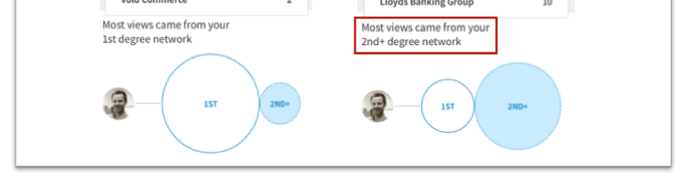
How we turned managing social media into a traffic driving, lead generation machine
From the outset, we knew that if we were going to approach social correctly, we would need to find a platform that would help us focus our efforts. Many of us had experience using different tools in previous companies, including the usual suspects like Hootsuite, Hubspot and Buffer.
The challenge with these platforms is they are usually built around solving a particular issue, none of which we were looking to overcome. Hootsuite, for example, connects with probably the widest range of social networks (many you probably never use or have heard of!) and has advanced features like keyword monitoring. Hubspot, on the other hand, is the master of social attribution and being able to track ROI to an extremely granular level.
Eventually, though we settled on building a process around a platform called MeetEdgar. One of the fresher, less cluttered platforms on the market. To date, MeetEdgar has proven incredibly useful at solving the core challenges we highlighted earlier in this article. It’s enabled us to post highly effective tweets on a regular basis from our personal and business accounts to our chosen platforms. It does this with ease. In a nutshell, it lets you quickly build and maintain a library of content that it then posts for you automatically on a regular basis, based on a schedule & library structure you set up front.
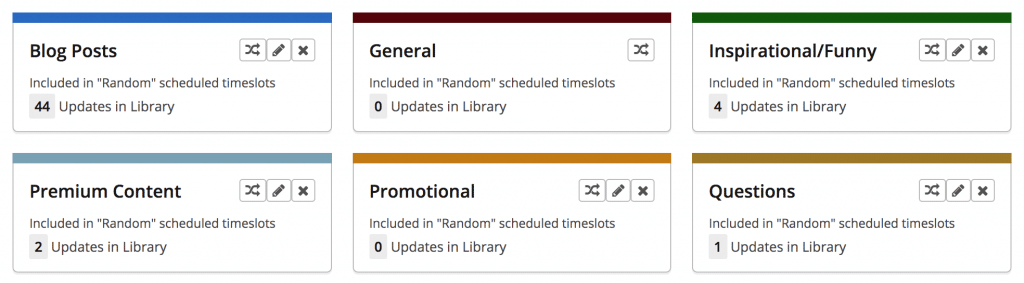 Build up your library of social media posts you can repurpose
Build up your library of social media posts you can repurpose
In six easy steps we:
- Connected our personal and company social accounts.
- Created a library to put our content into, divided up by different categories, for example, ‘Blogs’, ‘Facts and Stats, ‘Tips’ & ‘Questions’
- Set up a simple schedule that decides how frequently to post content from the various categories we’ve created, across our different platforms and from which accounts.
- Put time aside to focus on some outcomes we are trying to create. i.e. driving traffic towards a blog post, promoting premium content offers or extending our reach.
- For each link or account we want to promote, we create a handful of different post variations which suit different platforms and look at previous evergreen articles, creating new posts to promote them where the message differs slightly from last time around. Put simply we say the same thing in a different way to make our posts feel fresh and different.
- We add the content to the relevant categories in MeetEdgar.
That’s it. By repeating steps 4 – 6 on a weekly basis we’ve managed to turn a smattering of posts into a dependable, repeatable outlet that has built its own momentum. On top of this, we still post some of the spontaneous posts we mentioned earlier in the article, like new customer wins or social events, however rather than being the only voice, they now complement a solid, regular heartbeat of posts that we know are working for us all the time.

How to formulate the perfect social media post
Our own content
The priorities of what we want to add to our library are usually set by any new blog articles or premium content we’ve written, so let’s start there. If you’re looking to drive traffic to your site this should always be your starter for ten. We create a few different posts, written to suit how they will be posted and add them to the library. For example, as I have written this article, I would add it to ‘Bens blogs’ along the lines of “I walk through how we manage our social feeds here at Gripped”. Within the ‘corporate blog’ category, I would put something like “Ben spills the beans on how we manage our social feeds here at Gripped”. Just a slight variation on the text makes the post feel like it’s been written in context and is more personal.
As part of our weekly set of activities when managing social media, I would simply tweak the text in the post above so that it looks and feels different to anyone who does happen to see it again when it automatically gets re-used in the future. For example, “Ben spills the beans on how we manage our social feeds here at Gripped” might morph into “The Gripped tried and tested approach to consistently sending highly effective social posts with minimal effort”.
Other peoples content
Another thing we will tend to put some time into each week is padding out our own content with links to other articles that we think are relevant to our followers. We do this for a few reasons. One reason is we want to be posting on a daily basis, often multiple times a day if you consider the use of various accounts across various platforms. If we didn’t fill our library with other peoples content we’d be recycling our own content too often. Another, even more important reason is that when we post links to other peoples articles we will credit and tag them in the post. More often than not we will get a Like back, a comment or even a re-share. This helps extend our reach, as outlined below.
Tagging others
If you know your content is relevant to anyone in your network it can really pay dividends to tag them in it. This could be by asking them their thoughts on what you’re posting, requesting they post something back in response or simply referencing someone’s work, as mentioned above. Tagging is extremely powerful for a number of reasons. Depending on the platform, just mentioning someone in a post means their followers might be made aware of it. Them liking it or commenting certainly will do. It’s the basis on which social platforms decide what other content to show you in addition to the people you directly follow.
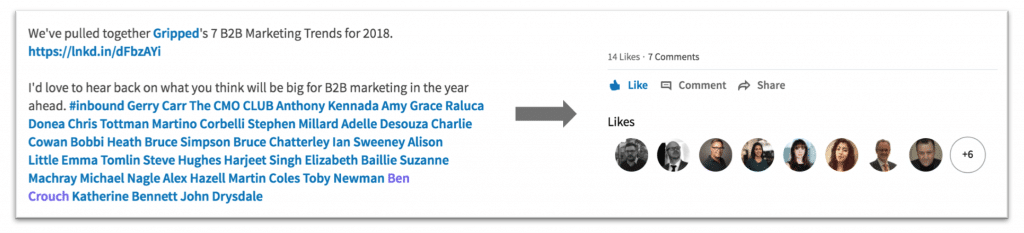
Tagging others increases the likelihood of your audience engaging with your article
As well as tagging people who are already followers, you should also take some time to research who the influencers are, in relation to the content your posting. A simple google search should yield some other articles on your chosen subject. Capture the social link of the author and you’ve got yourself an influencer worth tagging in your post. As an example, as part of researching this article, I Googled ‘tips on managing social accounts’. I came across this article which compliments my article quite well. The article was written by @ashleymadhatter. She is an accomplished content and social media author who has over 1,300 followers on Twitter. I will definitely be composing a variation of our core post to this article with one that tags her and asks for comment.
In summary
While we’ve shared how we ‘re managing social media today, there is no doubt our process will evolve. We constantly keep our eye out for new techniques and so should you. If you’d like more detailed information on the libraries we have set up and how we use them within our schedule please don’t hesitate to ask your questions below and we’ll do our best to answer them.
One last thing I didn’t mention above is how we create the images that accompany our articles and posts. Credit here goes to Canva, which we use to create polished, eye-catching graphics. When you create your article you’ll more than likely create a header image, and this is what your post will display. If not then you can create one separately. You can also choose to over-write with a different image. This is useful if you’re creating different posts to the same content and want to keep things fresh by also changing the image (A trick Netflix often do with their content library to help it feel fresh).
If you’ve found this article useful, but would still like a second opinion on how well your social media strategy is working for you, then apply for our free growth assessment today!
