What is User Experience and Why Is It Important for SaaS?

Whether your company sells SaaS (Software as a Service) or makes use of SaaS in everyday operations, you’ll find that user experience (UX) makes all the difference in product’s functionality and attractiveness. And it’s not only your software that needs to get user experience right, it’s also your website. The right visual design and user interface design can ensure a smooth, productive digital experience for you or your customers.

Let’s explore some basic aspects of user experience design and usability engineering as they apply to SaaS and SaaS-based websites.
What is user experience?
The term “user experience” can fairly be credited to Don Norman, the legendary designer and author of 1986’s User Centered System Design: New Perspectives on Human-computer Interaction. Norman argues that designers should create products and systems to accommodate the user, as opposed to the user struggling to adapt to a product or system. He established the key principles of user centered design in another book, The Design of Everyday Things.
Why is user experience important for SaaS?
An elegant, functional, user centered design lets users enjoy a smooth, easy and effortless user experience — and this is essential with both the SaaS product as well as the website which is usually the first thing a prospect sees.

This positive experience is more critical than ever if you offer SaaS. No one wants to use a SaaS product in which the software interferes with the service instead of facilitating it — especially within such a saturated market. And how can a prospective customer trust a SaaS business with a clumsy or forbidding user interface? It is crucial that your customers can easily get around your product and your website, so they can find what they need.
Unfortunately, many smaller projects and/or companies make the mistake of skimping on this all-important feature. They may feel that anyone who develops and codes can also design websites and SaaS products, eliminating the need to hire a proper user interface design team. They may even assume that as long as they’ve got the product working as it should, the users will forgive any frustrations caused by a poor user experience.
In reality, this attitude is a recipe for self-sabotage. User experience is one of the vital elements that keeps those users coming back — and it costs less money and takes less work than you might think. Here are some key factors that you need to consider in planning a rewarding, functional user experience.
⚠️ FREE Guide: How To Budget for Your Next Website Redesign
Making the right impression
Before your audience even comes across your SaaS product, they’ll most likely interact with your website first. If your website interface is no good, why would they trust you know how to deliver great software that will solve their problems? Check out the key features of a compelling SaaS homepage design here.

And if you’re marketing a SaaS product, you’d better make sure that the product itself lives up the initial expectations set up by your pitch. If your audience perceives the product as having an elegant, intuitive user interface, only to discover that it’s actually frustrating to use and ugly to look at, you’ll lose those prospective customers in a hurry.
Ensure you’re accessible
Your target market is most likely coming across multiple SaaS websites and demos, depending on what they’re looking for. As mentioned, that’s why it’s important that you get your user interface on your website right. But that’s also true when it comes to being able to contact you.
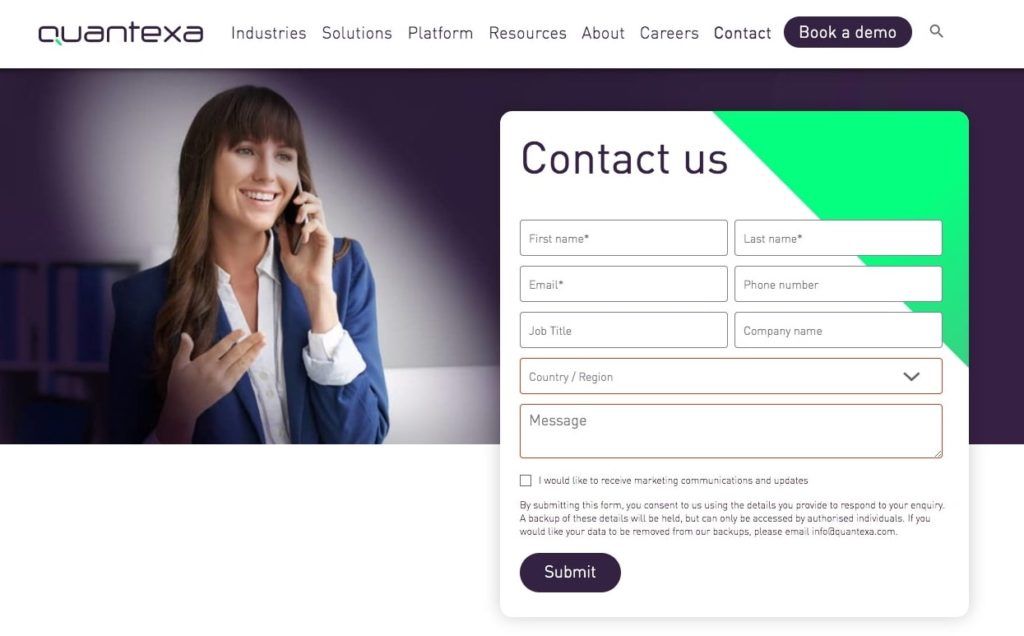
Your website not only needs to provide them with all of the information they need to decide your product is even worth looking at, it also needs to be accessible. Ensure users can easily navigate around your site to contact you, so you can kickstart that sales and onboarding process.
Frictionless onboarding
The onboarding stage is the first real interaction between the user and the SaaS product, so you’ve got to provide a smooth-as-silk user experience here. The following features can help you achieve frictionless onboarding:

- Self-service registration interface: Self-service onboarding can make a lot more sense in this regard than manual onboarding, which usually involves awkward extra steps such as scheduling demos. Manual onboarding is only really helpful if your software serves a huge operation such as a healthcare system.
- Minimal form friction: Don’t force your users to jump through multiple hoops. Instead, make the onboarding registration process as quick and simple as possible by creating a few easily-filled-out fields.
- Dummy data: An onboarding page that looks like a wasteland of white space might make a user feel as if he’s not getting much of anything from your SaaS. Your user interface for this stage should include screens populated by dummy data to help fill in those blanks.
- Mass import of user data: Once you’ve hooked that fish, offering mass import of user data can help you reel it in. This convenient feature makes it a breeze for users to dump their contact data directly into your app.
Establishing support systems
Every SaaS app user needs a bit of help now and then. Support is one area that can make or break your customers’ user experience. Employ these strategies to help your app helps your users:
- Make that support highly visible and accessible. Nothing is more annoying for users than when they can’t find a support feature — it’s a pretty big interface error. Design your product’s user interface so that the support button or tab is easy to see and use.
- Focus on your FAQ. Create an easy-to-read, comprehensive FAQ page that makes it simple for users to find and figure out the answers to common challenges. Group related issues by category, with individual answers that can be expanded or collapsed as needed.
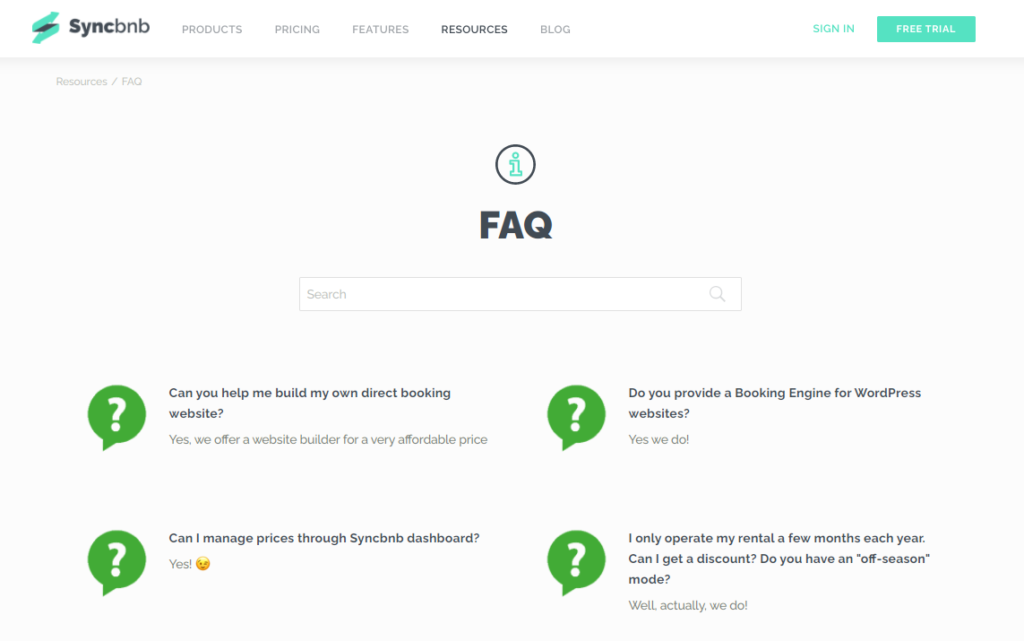
- Create an elegant support array. Reduce the number of channels you use in your support array, possibly limiting support requests to email, in-app support, and website support. Instead of making you less available to help your customers, it actually makes the question of how to seek support less confusing for users (while also reducing chaos on your end).

Listening to user feedback
Creating an optimal user experience is an ongoing journey, not a “one-and-done” job. No one can predict exactly how a target market will respond to a SaaS product with total accuracy. Meanwhile, both the user base and the product itself may change and evolve over time. Take these steps to help you adopt, adapt, and improve your SaaS user experience:

- Build feedback opportunities into the app. Consider building interactive widgets and other feedback opportunities directly into your SaaS product.
- Use your website and social media channels. Create an atmosphere of customer interaction and feedback through your website and whatever social media channels your target market will most likely prefer to use.
- Analyse online usage patterns. Which user screens or web pages associated with your SaaS product suffer from higher bounce rates? Which screens seem to demand lots of time, effort, and patience from users? Check these metrics through your preferred analytics platforms.
- Perform periodic usability tests. Whether you’re about to launch the first version of your SaaS product or preparing the umpteeth update, usability tests can get you from 90 percent success to perfect marks. Offer rewards for beta-stage user testing and other early-adaptor usage that can identify any kinks that need to be worked out before the official release.
Get a grip on your user experience
The user experience of those buying your SaaS product (and therefore using your website) as well as those using your product needs to be smooth.

Making it easy for customers to learn about you by navigating across your website and contacting you is the first essential step to providing a great user experience. And then, that great user experience needs to continue through to your actual product. It’s critical that you deliver on the promises you make to customers.
Because your website is one of the first things your prospective customers see, you must get the experience right. And we here at Gripped can help with that. Get in touch today and we can help you ensure your website lures customers in, provides a great user experience, and lands the customers you need.
Reach Your Revenue Goals. Grow MRR with Gripped.
Discover how Gripped can help drive more trial sign-ups, secure quality demos with decision makers and maximise your marketing budget.
Here's what you'll get:
- Helpful advice and guidance
- No sales pitches or nonsense
- No obligations or commitments



Book your free digital marketing review
Other Articles you maybe interested in
Top B2B Web Design Agency Options in 2025
B2B web design agencies play a crucial role in helping businesses stand out against competitors, engage their audience, and generate leads effectively. Your website is at the centre of your digital go-to-market strategy, and selecting the right partner can be the difference between a stagnant web presence and one that drives your growth. Here are…
How Much Does a Website Agency Cost in 2025?
Your website sits at the centre of your marketing strategy and sales process — and if it doesn’t, it should. Your website needs to do more than provide a good user experience and some information about what you do. In 2025, your website needs to reach your audience, drive leads and convert. If it’s not…
What is a Google Analytics Landing Page?
Measuring how your website visitors behave is important. By understanding their behaviour, you can make critical and well-informed changes to how your website, campaigns and calls-to-action are structured, planned and executed. Within Google Analytics, you can use Landing Pages to optimise your first interactions with website visitors in a way that has proven most profitable…


